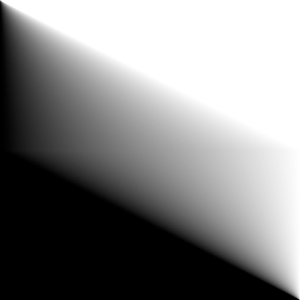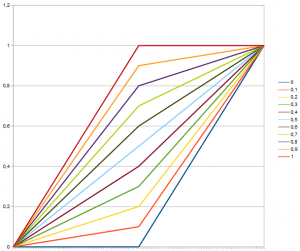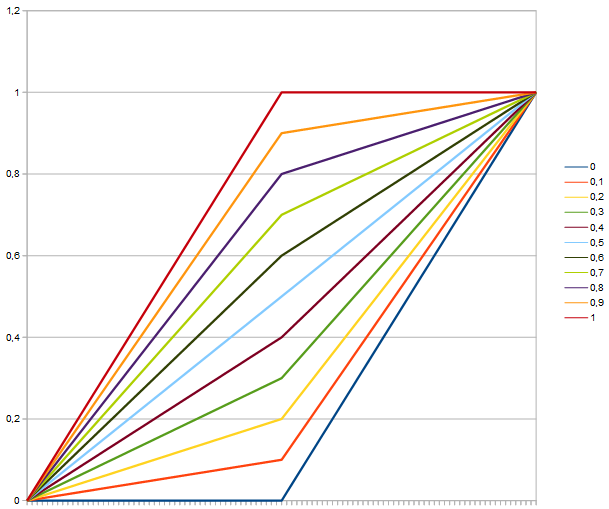I already introduced the blend modes Multiplication, Linear Dodge, Linear Burn and Linear Light in the first part of the series. In this article I’ll add some more that might be interesting for photographers. For one particular blend mode there is a separate third part, beause it is rather complicated and frequently used: Soft Light.
Throughout the first parts of this series, I’ll deal with the math behind the blend modes only. I plan to use these as a reference in later articles treating more practical aspects and use cases. The retouching method that triggered my research has already been given its own article: Frequency Separation.
Notation
Let me introduce a notation for inversion in addition to the ones I already introduced in the first part. Let the inverted image for an image be
. Inversion doesn’t mean anything else but subtraction of the brightness values of each pixel from 1. Thus:
.
Or short:
.
And now to the blend modes.
Color Burn
I am aware that it is slighly strange to explain something called Color Burn with black and white images. But as I said before, the math is what I will focus on first. The formulas are the same regardless or the number of channels. The formula for Color Burn is:
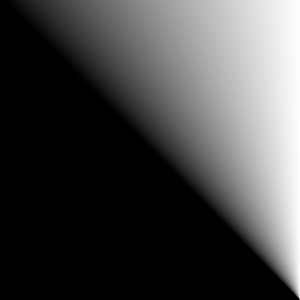
You will notice that the whole bottom-left half drowns in black.
Color Dodge
The counterpart to Color Burn.

Here you get white for .
Screen
Another rather simple but nice one:
Overlay and Hard Light
Overlay and Hard Light are siblings. The formulas are for Overlay:
and for Hard Light:
Both are combinations of slightly modified Multiply and Negative Multiply.

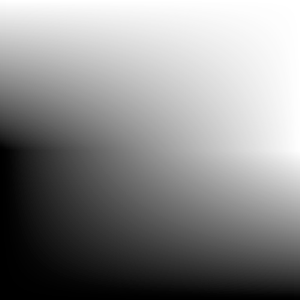
You may see it in the images, this is not a very smooth function. Plotting the brightness over a for different fixed b one gets the following:
Obviously not smooth. Make of it what you like.
50 % grey is neutral for both Overlay and Hard Light.
Vivid Light
Vivid Light can be seen as a combination of Linear Burn and Linear Dodge.